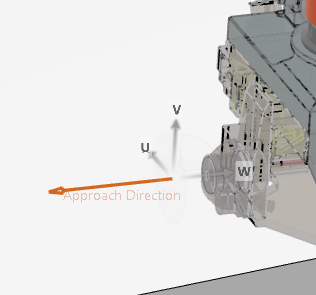|
Create a Profile for a Drill Process
You can define the parameters used in the motion of the robot and the gun during the drilling process.
-
From the Drill Fill section of the action bar, click Create Drill-Rivet Profile
 . .
You are prompted to select a robot.
-
Select a robot in the work area or the tree.
The Drill-Rivet Profile panel appears. A default Name for the profile is provided at the top of the panel. You can edit it. The Controller for the selected robot is also displayed.
- In the Process Type list, select Drill.
The Drill tab appears and provides all of the parameters required
for a drill process. -
From the list, select an Approach Direction.
A bold arrow in the work area
represents the current approach direction, and changes with your selection.
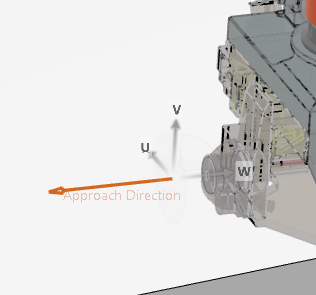
- In the Tool section, select the Joint #.
- If the tool has no joints, this option is not available.
- If the tool is an independent device, the list contains only "1" by default. Otherwise, all
available joint numbers of the device are listed.
- If the tool used is Servo-controlled, the list displays the joint number of the auxiliary device. All available joint numbers of the auxiliary device are listed.
- In the Cycle frame, select the drill cycles to define.
Each selected cycle results in the display of a tab page of the same name. Each tab page contains
the parameters applicable for that cycle. - Approach
- In this motion, the robot with servo drill tool moves to the Approach Clearance point with the time and speed specified in the Motion Profile, and with the accuracy specified in the Accuracy Profile. If the robot is mounted with an independent drill tool, only the robot moves.
- Accuracy Profile
- Motion Profile
- Approach Clearance
- Drill Start
- In this motion, the robot with servo drill tool moves to the drill point (manufacturing fastener) with the time and speed specified in the Motion Profile, and with the accuracy specified in the Accuracy Profile. If the robot is mounted with an independent drill tool, only the robot moves.
- Accuracy Profile
- Motion Profile
- Drill
- In this motion, only the drill tool moves for Drill Depth and Break Through Distance with the time and speed specified in the Motion Profile, and with the accuracy specified in Accuracy Profile. If the robot is mounted with an independent drill tool (with kinematics), only the tool moves to the drill point.
- Accuracy Profile
- Motion Profile
- Drill Depth
- Break Through Distance
- Drill Complete
- In this motion, the robot with servo drill tool moves to the Tip Clearance point with the time and speed specified in the Motion Profile, and with the accuracy specified in Accuracy Profile. If the robot is mounted with an independent drill tool (with kinematics), only the tool retracts to Tip Clearance point.
- Accuracy Profile
- Motion Profile
- Tip Clearance
- Retract
- In this motion, the robot with servo drill tool moves for Retract Distance with the time and speed specified in the Motion Profile and with the accuracy specified in Accuracy Profile. If the robot is mounted with an independent drill tool, only the robot moves.
- Accuracy Profile
- Motion Profile
- Retract Distance
- Select the User Parameters tab.
You can associate required controller-specific and user profile parameters to the profile.
These parameters are not used in simulation, but are useful for RRS and OLP
download. -
Define the parameters as required and click OK.
A new profile is created and appears in the Profiles
side tab.
Create a Profile for a Rivet Process
You can define the parameters used in the motion of the robot and the gun during the riveting process.
-
From the Drill Fill section of the action bar, click Create Drill-Rivet Profile
 . .
You are prompted to select a robot.
-
Select a robot in the work area or the tree.
The Drill-Rivet Profile panel appears. A default Name for the profile is provided at the top of the panel. You can edit it. The Controller for the selected robot is also displayed.
- In the Cycle frame, select Rivet.
The Rivet tab displays all of the parameters required for a rivet process. - Select an Approach Direction from the list.
A bold arrow in the work area represents the current approach direction, and changes with your selection.
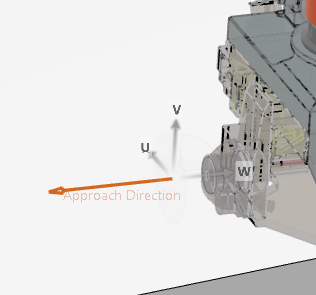
- In the Tool section, select the Joint #.
- If the tool has no joints, this option is not available.
- If the tool is an independent device, the list contains only "1" by default. Otherwise, all
available joint numbers of the device are listed.
- If the tool used is Servo-controlled, the list displays the joint number of the auxiliary device. All available joint numbers of the auxiliary device are listed.
- In the Cycle frame, select the rivet cycles to define.
Each cycle selected results in the display of a tab page of the same name. Each tab page contains the parameters applicable for that cycle. - Approach
- In this motion, the robot with servo rivet tool moves to the Approach Clearance point with the time and speed specified in the Motion Profile, and with the accuracy specified in the Accuracy Profile. If the robot is mounted with an independent rivet tool, only the robot moves.
- Accuracy Profile
- Motion Profile
- Approach Clearance
- Rivet Start
- In this motion, the robot with servo rivet tool moves to the rivet point (manufacturing fastener) with the time and speed specified in the Motion Profile, and with the accuracy specified in the Accuracy Profile. If the robot is mounted with an independent rivet tool, only the robot moves.
- Accuracy Profile
- Motion Profile
- Rivet
- In this motion, only the rivet tool moves for Push Depth distance with the time and speed specified in the Motion Profile, and with the accuracy specified in Accuracy Profile. If the robot is mounted with an independent rivet tool (with kinematics), only the gun moves.
- Accuracy Profile
- Motion Profile
- Push Depth
- Hold Time
- Rivet Complete
- In this motion, the robot with servo rivet tool moves to the Tip Clearance point with the time and speed specified in the Motion Profile, and with the accuracy specified in Accuracy Profile. If the robot is mounted with an independent rivet tool (with kinematics), only the tool retracts to Tip Clearance point.
- Accuracy Profile
- Motion Profile
- Tip Clearance
- Retract
- In this motion, the robot with servo rivet tool moves for Retract Distance with the time and speed specified in the Motion Profile and with the accuracy specified in Accuracy Profile. If the robot is mounted with an independent rivet tool, only the robot moves.
- Accuracy Profile
- Motion Profile
- Retract Distance
- Select the User Parameters tab.
You can associate required controller-specific and user profile parameters to the profile.
These parameters are not used in simulation, but are useful for RRS and OLP
download. -
Define the parameters as required and click OK.
A new profile is created and appears in the Profiles
side tab.
Create a Profile for a Drill-Rivet Process
-
From the Drill Fill section of the action bar, click Create Drill-Rivet Profile
 . .
The system prompts you to select a robot.
-
Select a robot in the work area or the tree.
The Drill-Rivet Profile panel appears. A default Name for the profile is provided at the top of the panel. You can edit it. The Controller for the selected robot is also displayed.
- In the Process Type list, select Drill-Rivet.
Create a Profile for a Rivet Process with a C-Frame Tool
You can define the parameters used in the motion of the robot and the gun during the riveting process.
-
From the Drill Fill section of the action bar, click Create Drill-Rivet Profile
 . .
You are prompted to select a robot.
-
Select a robot in the work area or the tree.
The Drill-Rivet Profile panel appears. A default Name for the profile is provided at the top of the panel. You can edit it. The Controller for the selected robot is also displayed.
- In the Cycle frame, select both Rivet and C-Frame Rivet Tool.
The Rivet tab displays all of the parameters required for a rivet process with a C-Frame rivet tool. - In the Tool section, select the Joint #.
- If the tool has no joints, this option is not available.
- If the tool is an independent device, the list contains only "1" by default. Otherwise, all
available joint numbers of the device are listed.
- If the tool used is Servo-controlled, the list displays the joint number of the auxiliary device. All available joint numbers of the auxiliary device are listed.
- In the Cycle frame, select the rivet cycles to define.
Each selected cycle results in the display of a tab page of the same name. Each tab page contains
the parameters applicable for that cycle. - Approach
- In this motion, the robot with servo rivet tool moves so that stationary tip of the gun and
moving tip of the gun are at the Stationary Tip Clearance
and Moving Tip Clearance point, respectively. The
specified Motion Profile and Accuracy
Profile define the time, speed, and accuracy of the motion. If the
robot is mounted with an independent rivet tool, only the robot moves.
- Accuracy Profile
- Motion Profile
- Stationary Tip Clearance
- Moving Tip Clearance
- Rivet Start
- In this motion, the robot with servo rivet tool moves to the rivet point (manufacturing
fastener) with the time and speed specified in the Motion
Profile, and with the accuracy specified in the
Accuracy Profile. The Stationary and moving tip of the
gun is at the Stationary Tip Clearance and
Moving Tip Clearance point, respectively. If the robot
is mounted with an independent rivet tool, only the robot moves.
- Accuracy Profile
- Motion Profile
- Stationary Tip Clearance
- Moving Tip Clearance
- Rivet
- In this motion, only the rivet tool moves for Push Depth distance with the time and speed specified in the Motion Profile, and with the accuracy specified in Accuracy Profile. If the robot is mounted with an independent rivet tool (with kinematics), only the gun moves.
- Accuracy Profile
- Motion Profile (used for Close Time)
- Push Depth
- Hold Time
- Rivet Complete
- In this motion, the robot with servo rivet tool moves so that stationary tip of the gun and
moving tip of the gun are at the Stationary Tip Clearance
and Moving Tip Clearance point, respectively. The
specified Motion Profile and Accuracy
Profile define the time, speed, and accuracy of the motion. If the
robot is mounted with an independent rivet tool (with kinematics), only the tool
retracts to Tip Clearance point.
- Accuracy Profile
- Motion Profile (used for Open Time)
- Stationary Tip Clearance
- Moving Tip Clearance
- Retract
- In this motion, the robot with servo rivet tool moves for Retract
Distance with the time and speed specified in the
Motion Profile and with the accuracy specified in
Accuracy Profile. The stationary and moving tip of the
gun is at the Stationary Tip Clearance and
Moving Tip Clearance point, respectively. If the robot
is mounted with an independent rivet tool, only the robot moves.
- Accuracy Profile
- Motion Profile
- Retract Distance
- Stationary Tip Clearance
- Moving Tip Clearance
- Select the User Parameters tab.
You can associate required controller-specific and user profile parameters to the profile.
These parameters are not used in simulation, but are useful for RRS and OLP
download. -
Define the parameters as required and click OK.
A new profile is created and appears in the Profiles
side tab.
|
 .
You are prompted to select a robot.
.
You are prompted to select a robot.