The
Convert Spot Trajectories for Programming dialog box
appears.
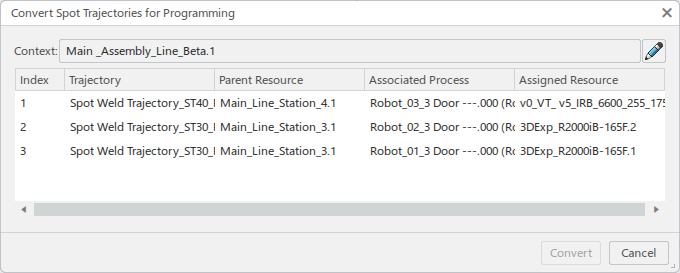
By default, the root resource is selected as the Context,
and all process trajectories under the root resource and its children are listed.
To change the current context, click Select Context
 and select the required manufacturing cell.
and select the required manufacturing cell.