The Analyze Results dialog box appears.
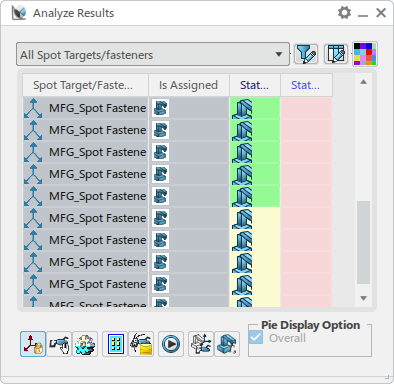
Analyze Results displays a table listing all of the welds in the
left column. Each subsequent column represents a resource (robot and tool) that was
selected during the scenario definition.
Filters are provided at the top of the panel to limit the data presented based on
weld/fastener assignment and reachability status, as well as viewing specific resources.
Each cell is color-coded to represent the feasibility of each selected gun with each
fastener. By default:
 indicates
that the target is reachable and requires no modification with the current
tool.
indicates
that the target is reachable and requires no modification with the current
tool. indicates
that the target is fixable and can be used with the current tool by modifying the
target orientation.
indicates
that the target is fixable and can be used with the current tool by modifying the
target orientation.  indicates that the
target is unfixable, where the current tool is not valid with any orientation of the
fastener.
indicates that the
target is unfixable, where the current tool is not valid with any orientation of the
fastener.