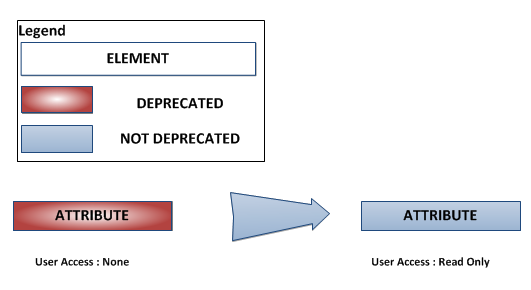About the Deprecated Status | ||||
|
| |||
Propagation of the Deprecated Status
- When a package is deprecated, its content becomes also deprecated (type, extension, attributes). But when you undo the deprecation, the deprecated status of the package's children does not change automatically.
The status of the package is deprecated (
Yes) if the package is deprecated and the objects it contains are also deprecated. The package's status isPartialif at least one of its objects is deprecated. The status isNot deprecatedif its content is not deprecated or if it is empty. - Type or extension: when a type or an extension is deprecated, its attributes are also deprecated. But when you undo the deprecation, the deprecated status of its children does not change automatically.
The deprecated status of the type/extension is deprecated (
Yes) if the type/extension is deprecated and its attributes are also deprecated. The type/extension's status isPartialif at least one of its attributes is deprecated. The status isNot deprecatedif all the attributes are not deprecated or if it has no attributes.The status information (
Deprecated= Yes/No/Partial) is not stored in the system. But the Deprecated keyword along with its value (YesorNo) is stored for each object.
Impacts of the Status Modification on the Objects
- The Package is Deprecated
- When you set the package to deprecated, the object it contains are automatically deprecated.
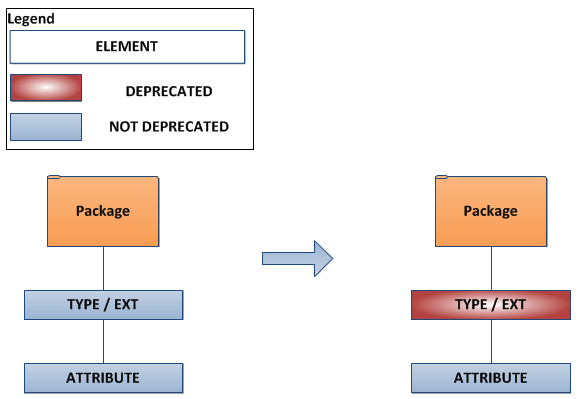
- The Package is set to Not Deprecated
- When you undo the depreciation, the status of the objects contained in the package is set to not deprecated.

- Edition Actions when Working with Objects in Deprecated Status
- When a type or extension is deprecated, you cannot add an attribute or edit existing attributes.
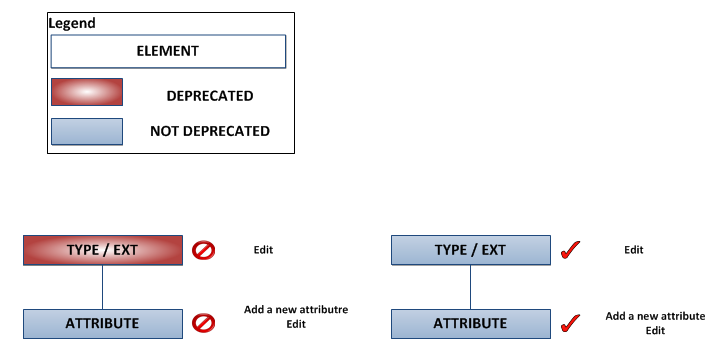 Note: When deployment extensions are deprecated, the "Automatic addition" property is set to
Note: When deployment extensions are deprecated, the "Automatic addition" property is set toFALSE.
- User Access Property
- When an attribute is deprecated its “User Access” property is set to None. When an attribute which was previously deprecated is set to not deprecated, the “User Access” property is set to Read Only.