About Project 3D Elements
There are few things that you need to know when projecting 3D element.
- If you select a face...

...all of its edges are projected as a unique curve (composite curve):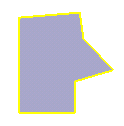
- You can apply
Relimitation
 ,
Corner
,
Corner
 and
Chamfer
and
Chamfer
 on projections.
on projections.
- You cannot move elements obtained by projections. To move them, first use the Isolate command.
- If no canonicity has been detected the curve is projected as it is.
- Projected elements are associative except in the case of multiple distinct marks.
- A mark composed of several associated elements is managed as a single curve (you can constraint it).
- In general, we recommend not to create projections from wireframe elements which lie on a plane orthogonal to the sketch. As a matter of fact, the orientation of the result of these projections in the sketch plane is not stable.
- If you isolate a composite mark, as many simple geometry elements as the mark was containing are created, associativity will not be available anymore.
- A multi-domain face projection does not create a single composite mark (in this case each edge is projected).
- The
No Canonical Curve
option is unavailable when editing a use-edge mark of composite curve type,
indicated by
 in the tree.
in the tree.