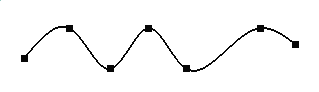About Splines | |||||
|
| ||||
Closing Splines Using the Close Spline Option
When creating a spline, you can close it by right-clicking the last point and selecting Close spline.
The spline is closed in such a way that it is continuous in
curvature at the closure point.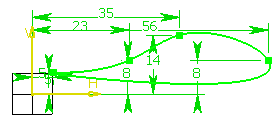
It is also possible to close a spline while editing it. For more information, see Editing a Spline.
Closing Splines Using the Close Arc Command
When applying Close arc ![]() to a spline trimmed using Trim
to a spline trimmed using Trim ![]() , the spline is set to its original limitation.
For example, if you create an open spline (you did not right-click and select
Close Spline to close it) which you
trim like this:
, the spline is set to its original limitation.
For example, if you create an open spline (you did not right-click and select
Close Spline to close it) which you
trim like this:
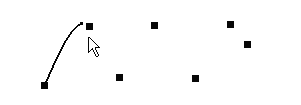
After clicking Close arc ![]() , the spline looks like this:
, the spline looks like this: