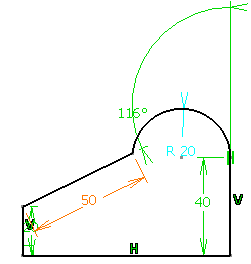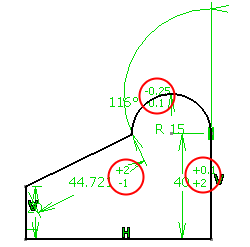Edit Constraint Values
To edit the constraint value, use the Edit Multi-Constraint command.
-
Select the geometry that needs to be altered.
Tip: You can use the trap tool to select the whole geometry. -
From the Sketch section of the action bar,
click
Edit Multi-Constraint
 .
The Edit Multi-Constraint dialog box displays all the dimensional constraints in the geometry.
.
The Edit Multi-Constraint dialog box displays all the dimensional constraints in the geometry.Tip: To restrict the selection, that is access only some of the constraints, first select the constraints of interest, then click Edit Multi-Constraint  . You can also add other constrains later.
. You can also add other constrains later.
-
To apply a current value to other constraints, select two or more rows and
click Apply Current Value.
The current value of the active row is applied to all the selected rows.
- Optional:
Click
Preview to get an idea of the result.