About Validation Data | |||||
|
| ||||
You can edit validation data properties and relations, from the table. Each column of the table corresponds to a related attribute of the data.
You can expand the rows of the table from the Title column, to reveal sublevels, if they exist. These levels may contain elements from the 3DEXPERIENCE Platform or a node groups such elements.
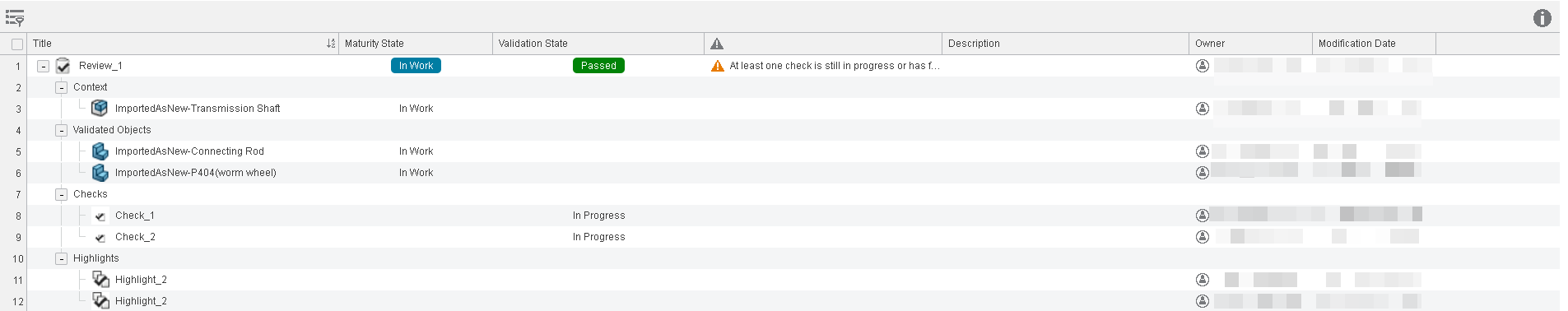
| Validation Data | Sublevel Details |
|---|---|
| Review | Shows the following sublevel nodes:
|
| Interference Simulation | Shows the context of the simulations and filters, if any. |
| Markup | Shows the context of the markup. |
Any row (except contexts, validation objects, checks, and highlights) of the validation table can be dragged into other apps, if the apps accept the dragged rows. You can drag multiple rows at the same time.
Note:
If the validated
objects are occurrences, then while dragging a review validated object, the validated
occurrence is considered.