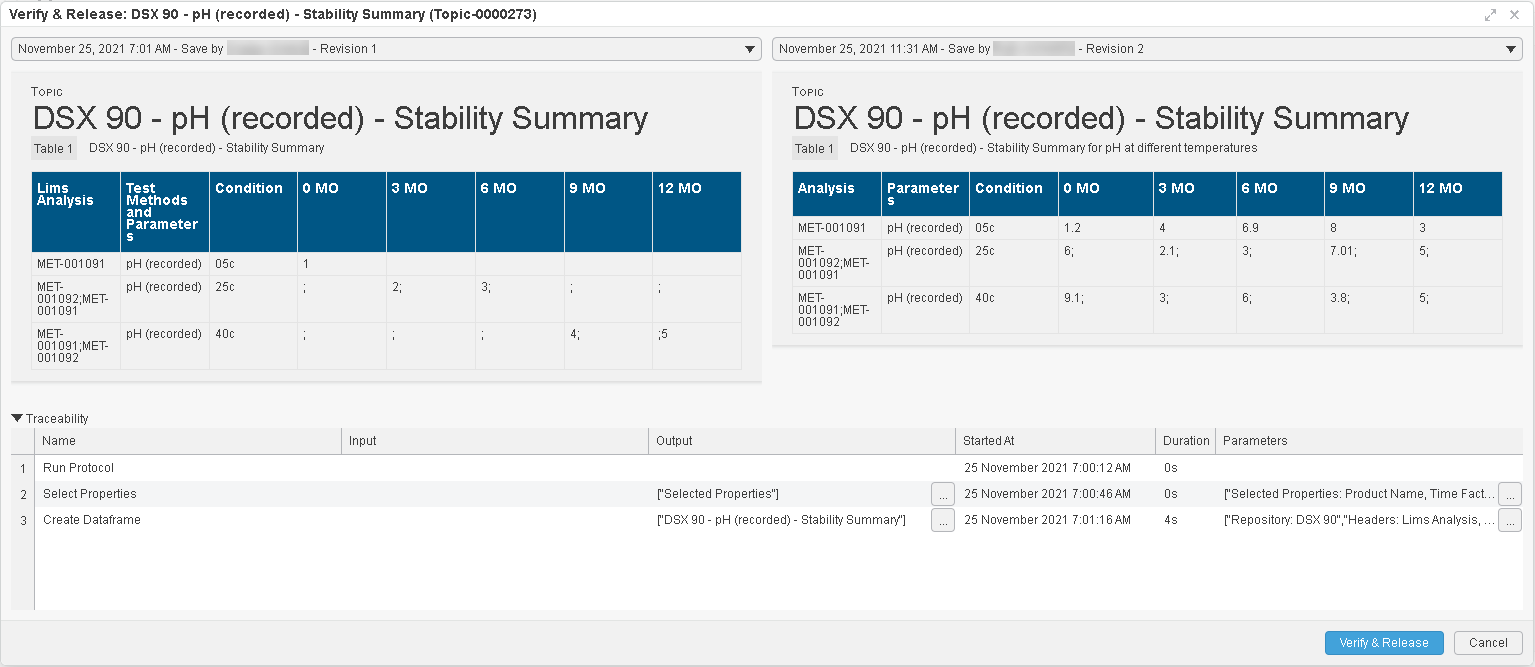Promote an Object
-
Do one of the following:
- From the Home Page, click for the object to promote.
- From the Document Editor, click for the object to promote.
-
Select
Maturity State and choose the appropriate promotion.
- Set to 'Frozen'
-
Set to 'Released'
For more information, see Release an Object.
- Set to 'Obsolete'
- Confirm the promotion.
The object's state updates according to your selection and the information in the Content View reports the updated Maturity.