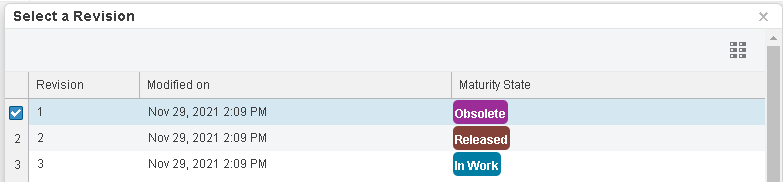Create a New Revision
You can create new revisions of source objects in the Released or Obsolete maturity states that do not already have later revisions.
-
Do one of the following:
- In a content view, select the required object and click .
- In a map, for the required object, click .
- Click New Revision.
- In the confirmation dialog box, click New Revision.
The new revision has the In Work maturity state and the previous revision remains unchanged. For more information, see About Content Lifecycles.