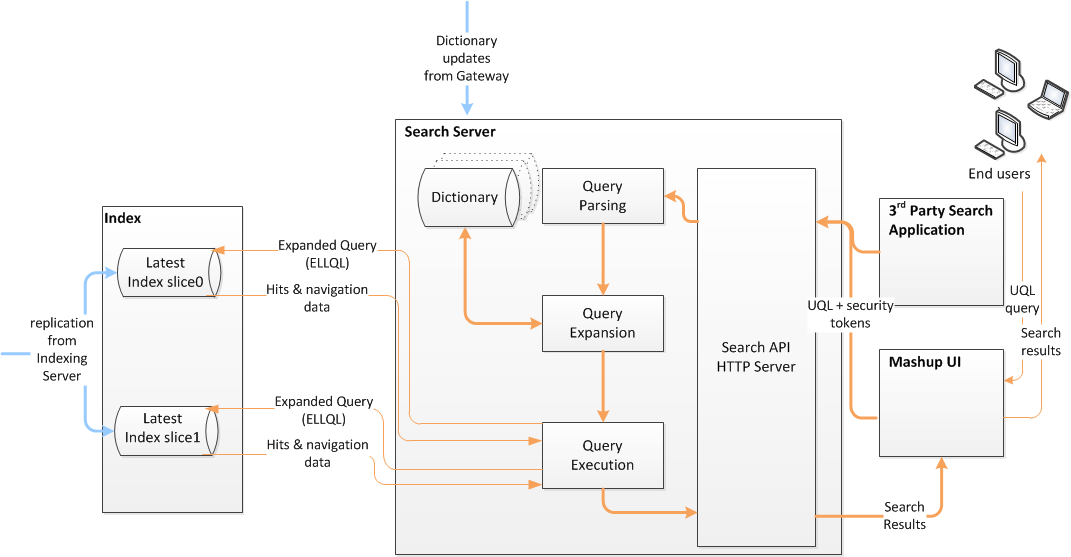The following diagram shows how Exalead CloudView parses and expands queries before searching for matches on the index replicas.
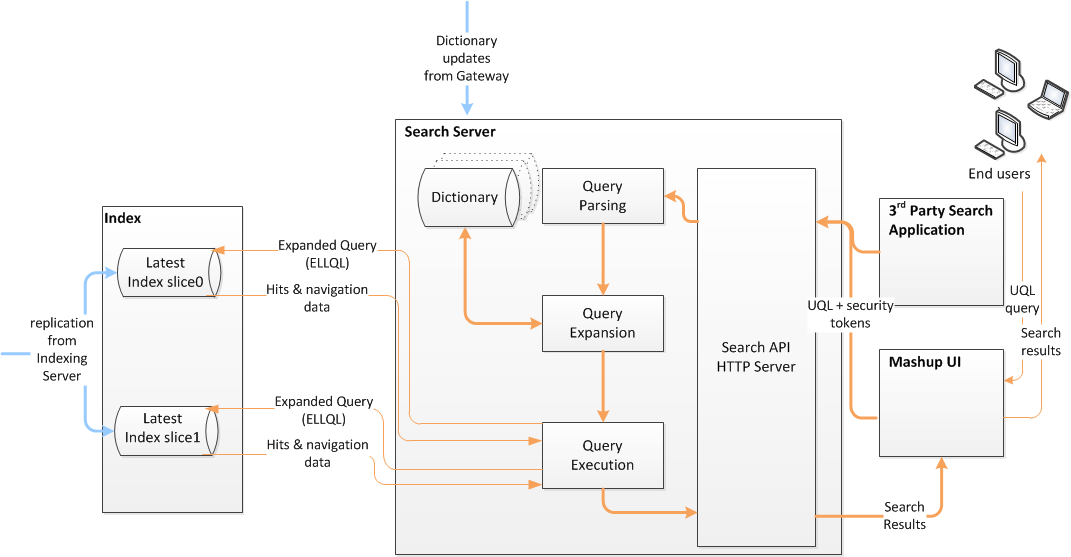
- End users perform a search query using either the Mashup UI or the Mashup API (via 3rd party search applications).
- The Search API received the query.
- The query is parsed (that is, words and separators used in the query are checked) and
expanded using the dictionary. For example, synonyms are added to the query.
- The expanded query is executed. It is broken down into a more granular query language
known as ELLQL (EXALEAD Lower-level Query Language) so the index slices can understand
it.
- Most relevant matches are searched for in all index slices. Navigation data (for example,
facet) are
generated.
- Hits from each slice are merged in the search server. Search results are returned to the
user.