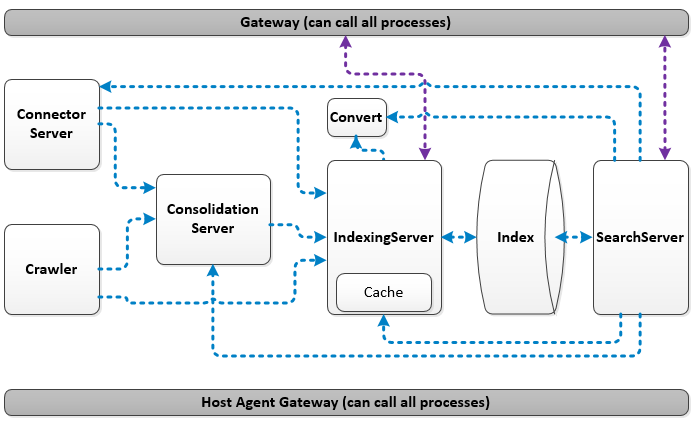Simplified View
The following diagram summarizes the process to index and then search for documents using Exalead CloudView.
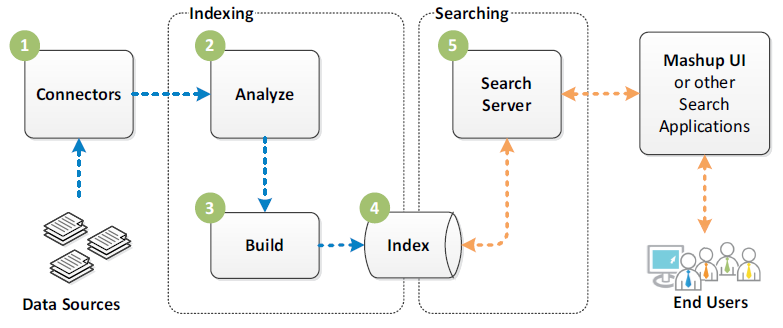
- Connectors access the data sources (the corpus), convert the files into documents, and then send them to the Indexing Server through the Push API protocol.
- During the analysis phase, the Indexing Server receives documents and triggers their analysis sequentially, entirely in memory. The analyzers process each document in the job, perform text extraction, semantic processing, custom operations, and mapping.
- During the build phase, the Indexing Server builds the index entirely in memory (RAM).
- Once the build is complete for a job, it is imported into the index.
- It merges the data computed from analysis with the current version of the index.
- Once this is done, the index is committed and updated, the new documents are available for search.
- The Search Server interprets and processes the search request (user query). Each user query is processed by the Search Server based on a specific search logic and search target.
- Search results are displayed either in the Mashup UI (the default search application), or a custom search application created with the Exalead CloudView Search API.