Troubleshoot Search Performance | |||||
|
| ||||
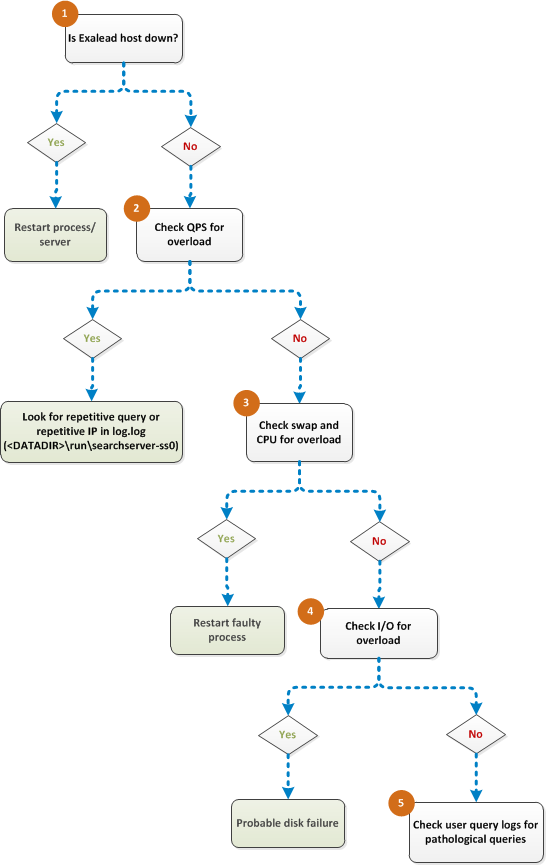
- Check if Exalead CloudView host is down using
cvcmd. See Check All Processes. - Check QPS (query per second) to identify overload using the Monitoring Console. See Display Historic and Real-Time Data.
- Check swap and CPU to identify overload using the Monitoring Console. See Display Historic and Real-Time Data.
- Check I/O to identify overload using the Monitoring Console. See Display Historic and Real-Time Data.
- Check user query logs for pathological queries using:
- Log file in DEBUG in
<DATADIR>\run\searchserver-ss0. See Check Process Logs. - Details of search queries logged in
/<DATADIR>/run/searchserver-ss0/search-reporting/search.csv. See Identify Slow or Repetitive Queries.
- Log file in DEBUG in