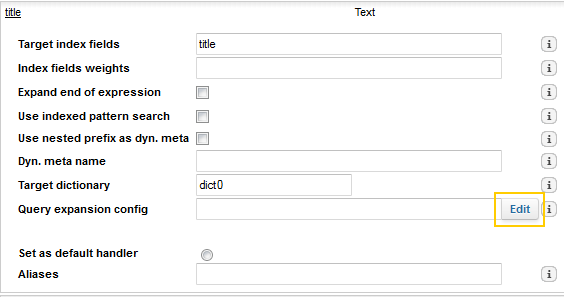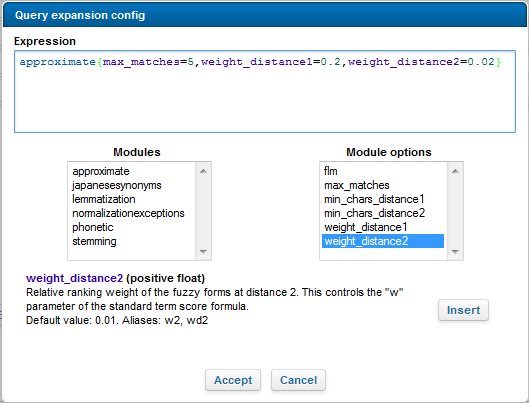Activate a query expansion module
- In the Administration Console, go to Search > Search Logics > Query Expansion.
- Under Query expansion modules, click Add module if the module you want to activate does not already appear on the list.
- (Optional, except for Synonyms) Specify a resource file for the module. To define and compile a synonym resource file, see Synonyms.
- Click Save.
You must now associate this module with one or more prefix handlers as described in the following procedure.