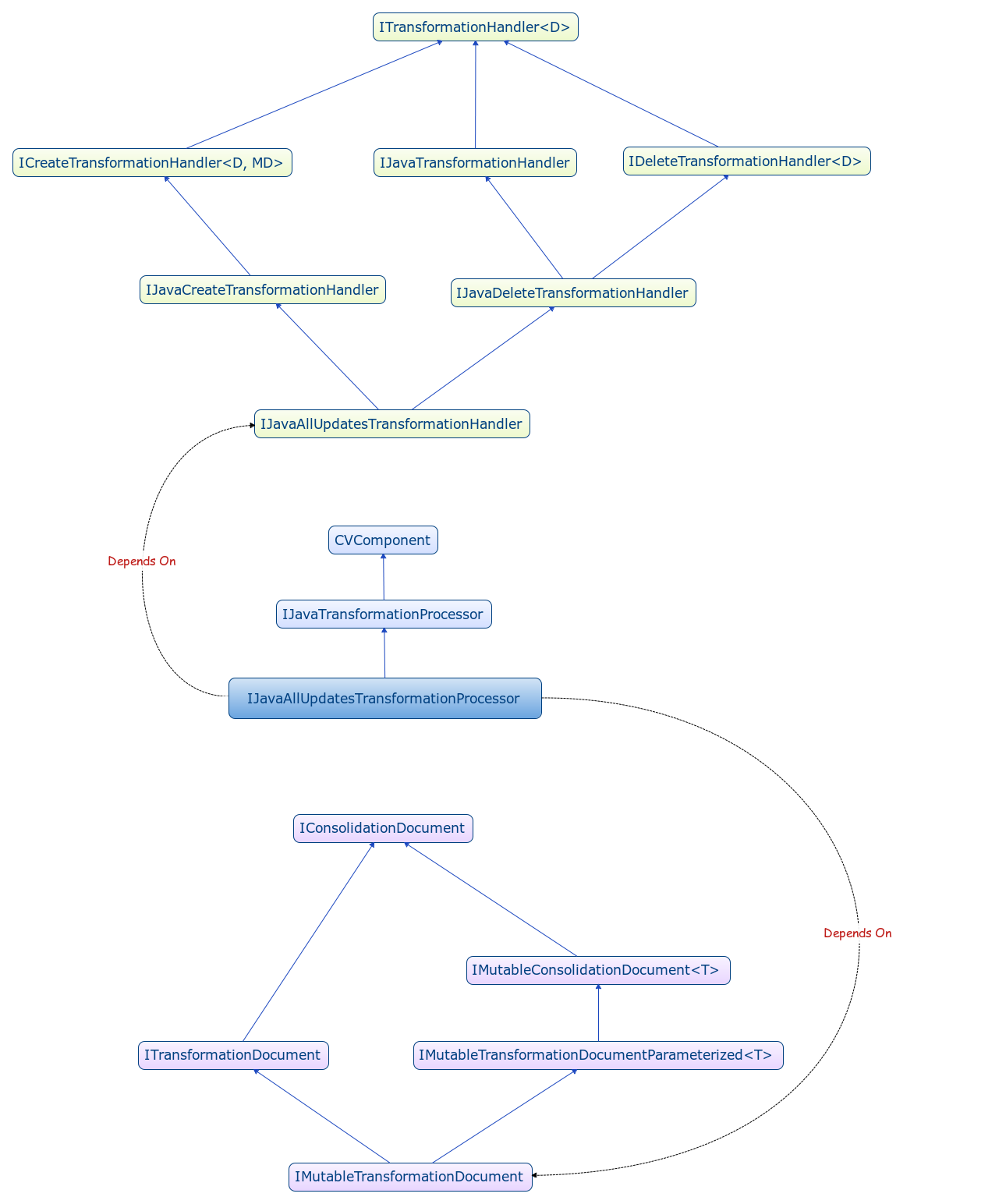Use Default Transformation Processors
- Under Transformation processors, click Add processor.
- In Add processor, select Java, give a
name to the processor, and then choose one of the
following default processors.
Transformation Processor Description Basic Arc Creation Processor Class Id:
com.exalead.cloudview.consolidation.processors.java.classic. CreateArcBasedOnMetaValueTransformationProcessorCreates an arc from the processed document. The target is the value of the given meta name.
Basic Document Creation Processor Class Id:
com.exalead.cloudview.consolidation.processors.java.classic. CreateDocumentBasedOnMetaValueTransformationProcessorCreates a managed document from the processed document. The target is the value of the given meta name.
Set Directive Processor Class Id:
com.exalead.cloudview.consolidation.processors.java.classic. SetDirectiveTransformationProcessorSets the given directive on the processed document
Set Meta Processor Class Id:
com.exalead.cloudview.consolidation.processors.java.classic. SetMetaTransformationProcessorSet the given meta on the processed document
Set Type Processor Class Id:
com.exalead.cloudview.consolidation.processors.java.classic. SetTypeTransformationProcessorSets the given type on the processed document
Split Text Processor Class Id:
com.exalead.cloudview.consolidation.processors.java.classic. SplitTextTransformationProcessorSplits the given source meta using the specified delimiting regex pattern, and add/set the result to the target meta.
Note: The target meta must be multivalued to contain all text chunks resulting from the split operation.Storage Service Key Linker Processor Class Id:
com.exalead.cloudview.consolidation.processors.java.classic. StorageServiceKeyLinkerTransformationProcessorCreate arcs between the Storage Service data and the document it is linked to.
For a use case example, see UC-8: Consolidating Data from Storage Service.
- Click Apply.