Virtual Links Table Editor | |||||
|
| ||||
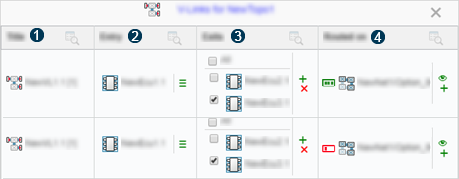
-
 Title
Title
- The name of the virtual link.
-
 Entry
Entry
- The entry EE component of the virtual link.
Indicates the actions that you can perform on the listed content:
Icon Name Action 
Select entry EE component In the Select Entry dialog box, select another EE component for the virtual link entry. -
 Exits
Exits
- The list of exit EE components of the virtual link.
Indicates the actions that you can perform on the listed content:
Icon Name Action 
Insert exit EE components In the Insert Exist EE Components dialog box, select one or more EE components to add to the virtual link exit. 
Take out selected EE Components Remove selected EE components from the virtual link exit. -
 Routed on
Routed on
- The list of network options that make up the routing of the virtual link. The completion
indicator of an option for a virtual link is displayed next to the option.
Indicates the actions that you can perform on the listed content:
Icon Name Action 
Show virtual link routes In the Show Virtual Link Routes dialog box, the details concerning the routings are displayed. It starts from the entry of the virtual link, followed by the switches, and followed by the exit of the virtual link.