-
From the
Branch section of the
action bar,
click
Fold
 . .
-
Select the flat cable and the passing point or branch point.
The
Fold Definition dialog box appears.
-
Modify the fold according to your needs.
-
Click
OK.
The branch is now folded.
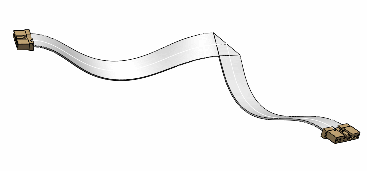
Notes:
- If the fold is created on a passing point, a
segment is automatically
created on each side of the fold. These segments are electrically connected.
- It is advised to use slack mode for branch computation and to
set a positive slack value.
- Only one fold can be created inside a dedicated fold area. If
another construction element of the branch is located inside a fold area, a
warning message appears.
|