You can edit the direction of a segment routed through a support.
-
In the 3D area, click the yellow bullet representing a support section.
The
Manual Routing Mode is activated and a new
context toolbar appears.
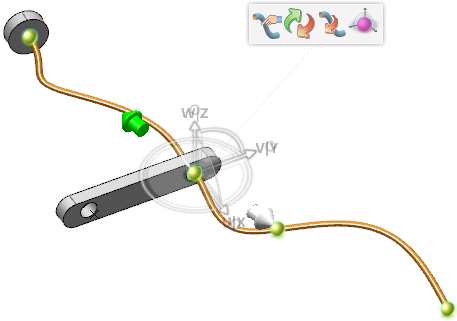
-
Hover over Manual Routing Mode
 , and click Edition Mode
, and click Edition Mode  .
.
A new
context toolbar appears.
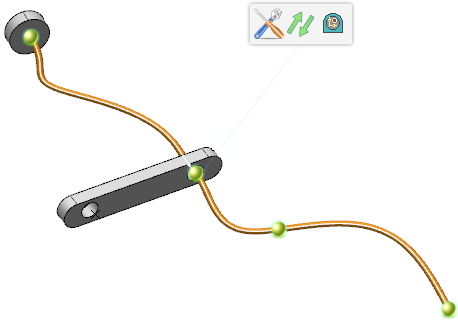
-
Click Reverse support
 .
.
The direction of the segment is updated accordingly.
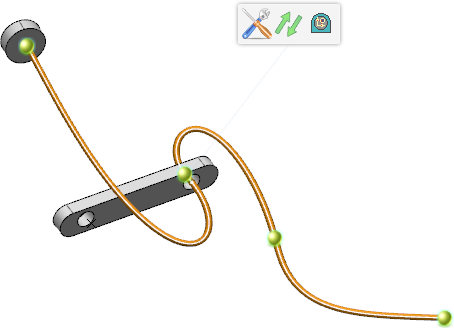
-
To cancel your manipulations, press
Escape or close the
Branch Properties panel.
-
To validate your manipulations, click in the 3D area or press
Enter.