Activation
Immersive Branch Definition ![]() is available in the Branch section of the action bar.
is available in the Branch section of the action bar.
- Activating an electrical branch geometry before clicking Immersive Branch Definition enables you to create a branch.
- Selecting a branch in the work area before clicking Immersive Branch Definition enables you to edit the selected branch.
In both scenarios, the Auto Routing Mode ![]() is activated and the Branch Properties panel appears. For more information about the panel, see About Branch and Segment Properties.
is activated and the Branch Properties panel appears. For more information about the panel, see About Branch and Segment Properties.
Then, you are able to route the branch by selecting route elements in the work area.


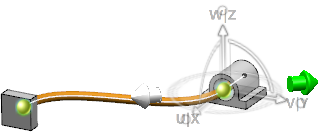
 : the new element is placed after the selected route element.
: the new element is placed after the selected route element. : the new element is placed before the selected element.
: the new element is placed before the selected element.