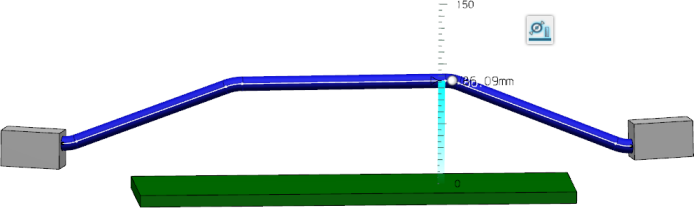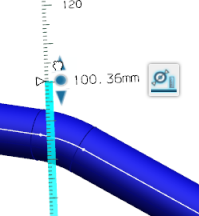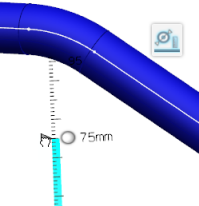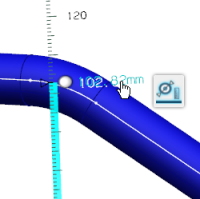Edit a Passing Point Position
You can modify the position of a passing point.
- In the 3D area, click a yellow bullet
 to select a passing point.The Manual Routing Mode context toolbar
to select a passing point.The Manual Routing Mode context toolbar appears along with the Robot that is automatically snapped onto the selected element.
appears along with the Robot that is automatically snapped onto the selected element.
- Pause over Manual Routing Mode
 , and then select Move Move
, and then select Move Move  .
. - Manipulate the Robot to edit the position of the passing point.Note: For more information, see Manipulating Objects Using the Mouse and Robot.
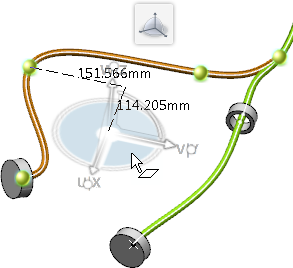
In the 3D area, the position of the passing point and the branch route are updated accordingly.
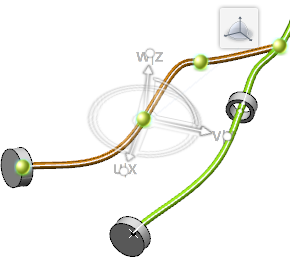
- To cancel your manipulations, press Escape or close the Branch Properties panel.
- To validate your manipulations, click in the 3D area or press Enter.