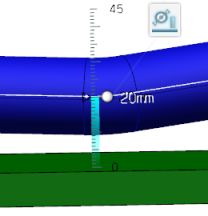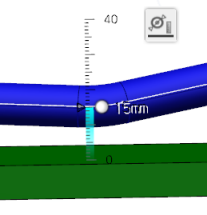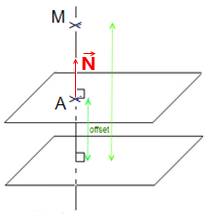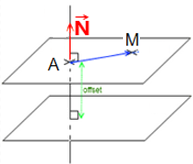Creation
The following surfaces can be selected as reference for an offset:
- Plane
- Curved surface
However, the following objects cannot be selected as reference surfaces:
- Branch
- Segment
- Device
- Support
Once a position on the surface is selected, a passing point with offset is added to the route. Its position is perpendicular to the surface. In the 3D area, the following icon represents the passing point with offset: ![]() .
.
As each passing point is independent, you can create several passing points with different reference surfaces.
| Important: No link is created between the surface and the passing point. If the surface is moved, the offset is still calculated considering the position you initially selected. |