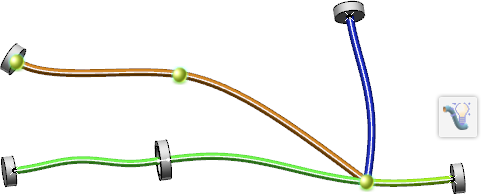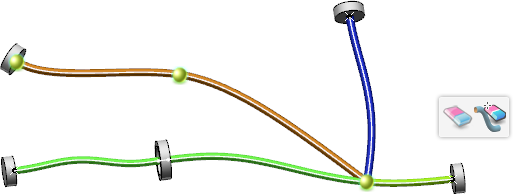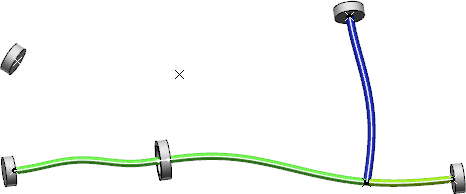- In the 3D area or in the tree, select a branch.
-
From the Branch section of the action bar, click Immersive Branch Definition
 . .
A context toolbar appears. 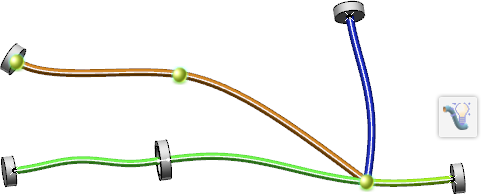 - Hover over the context toolbar, and click Removal Mode
 . .A new context toolbar appears. 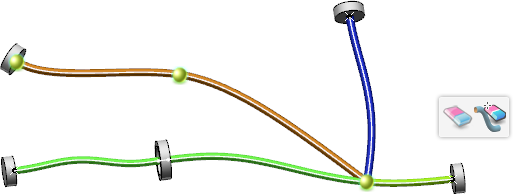 - Click Delete Branch
 . .The selected branch is deleted and removed from your model. 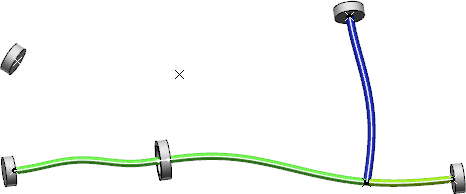
Notes:
- You can remove branches until only one branch remains in the electrical branch geometry.
- When you delete a branch, passing points are removed but points are
not deleted by default. To delete points while deleting a
branch, use the
Unused Point Deletion option.
|