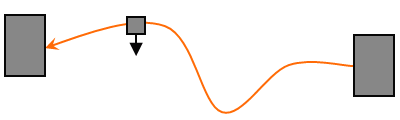Synchronization Analysis
After a simulation, the synchronization report and the coloring allow you to analyze the synchronization.
Synchronization Results
In the 3D area, the synchronized components are colored according to the Graphic view preferences set in the Synchronize panel. You can either visualize the actions performed on the components or their synchronization status.
The elements on which no synchronization is performed are greyed out.
Important:
The colors appear in the 3D harness content and in the 3D
flattened content. However:
|
In the work area, the Synchronize panel displays the detailed results of the synchronization in a pie chart or in a table.
The synchronization results can be filtered:
- If you click a section in the Pie-Chart Report view, only the related components are colored in the 3D area. Other components are greyed out.
- If you select a specific component in the
Advanced view, only this component is
highlighted and colored. Other components are greyed out.
For more information about using filters in the Advanced views, see Filter the Advance Report.
- You can use cross highlight behaviour, apply filters, and reframe on the required elements from the report.
Synchronization Colors
Depending on the Graphic view preferences, the following colors can appear in the 3D area and in the report.
- Actions performed:
Color Corresponding Action(s) 
Business Rule 
Remove 
Remove and Segment Structure 
Attribute 
Replace 
Transform 
Add 
Add and Segment Structure 
Configuration 
Knowledge Parameters - Synchronization Status:
Color Corresponding Synchronization Status 
Done. This status means that objects are synchronized. 
Warning. This status means that objects are synchronized but discrepancies can be found between the 3D harness content and the 3D flattened content. 
Error. This status means that objects are not synchronized (For example, non-versioned branches are likely to have different lengths). For more information about synchronization errors, see Using the Advance View of the Synchronization Report.