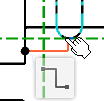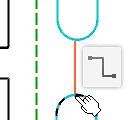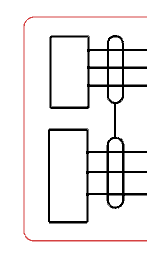You can route a shield connection between two net groups ends symbols.
Before you begin: Activate a diagram view containing connectors
connected by two shielded net groups containing at least two
nets.
-
Create a net.
You can also click an existing net and click Add Net Connections  from the context menu.
from the context menu.
-
Click the bottom of the first net group symbol.
-
Select the top of the second net group symbol.
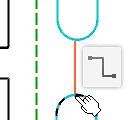
The shielded connection is created. One end of the shield connection is connected to the port of the first net group. The other is connected to the port of the second net group.
A connection point is created on each symbol end.
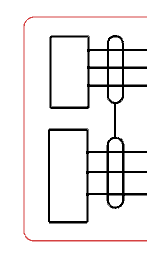
Note:
If the connections are already created, you can use the Route in view command to place the shielded connection in the diagram view.