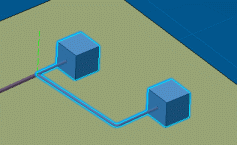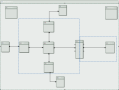Conductors
This section describes which object can be routed via LSR.
The following electrical objects can be selected and routed via LSR, as if these objects were logical connections:
- Wire
- Cable
- Net
- Net group.
The wire is seen as a routable object and is routed exactly like a logical connection.
To associate the wire with a 3D route, select the wire and the segments. The components are highlighted, and the space reservation is done.
For a cable, the routing mechanism check the wires gathered under the cable. If these wires connect the same components, the cable is routed exactly like one of its wires.
The routing mechanism is the same for a net or a net group (which can connect more than two components).
Where logical connections are routed, the 3D shape at the end of the connections and the pathway segments in the route are highlighted.