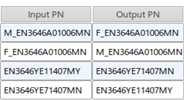When you want to find a compatible connector, you need to create a table referencing
compatible part numbers.
In the Engineering Specification Capture & Reuse
app, the
Compatible Connector table must be created as follows:
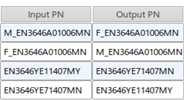
In the Properties of the table, the value for the Criteria
attribute must be ConnectorCompatibility.
The compatibility is based on the compatibility of the physical part number, stored in
the Predefined Part Number attribute of the logical instance of the
instantiated connector.
To verify the compatibility between two connectors, both physical part numbers of the
instances on the table are compared. If one leads to the other, they are compatible.