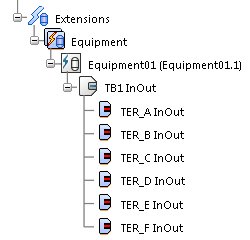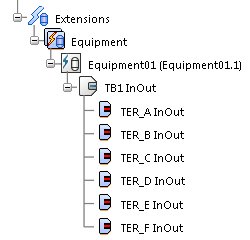-
From the Edition section of the action bar, click Create Terminals
 .
.
The Create Terminals dialog box appears.
-
In the tree, select the terminal block (TB1).

-
In the Create Terminals dialog box.
- Type the number of terminals to be inserted.
- Optional: Type a prefix for the terminals' names.
- Type the name of the first terminal.
Note:
If there is more than one terminal, their names follow the alphabetical/numerical order according to the name of the first terminal.
- Optional: Type a suffix for the terminals' names.
- Click Add.
The terminals appear in the
Terminals To Be Created area.
Note:
To remove terminals, select them in the Terminals To Be Created area and click Remove.
- Click OK to create the terminals and close the Create Terminals dialog box.
The Extensions node displays this new hierarchy.