The charge and its harness connector are grayed out. The current is set to zero for
the selected charge and the current of the other components is recomputed. The
voltage drop is also recomputed. The current value for the fuse can change
color.
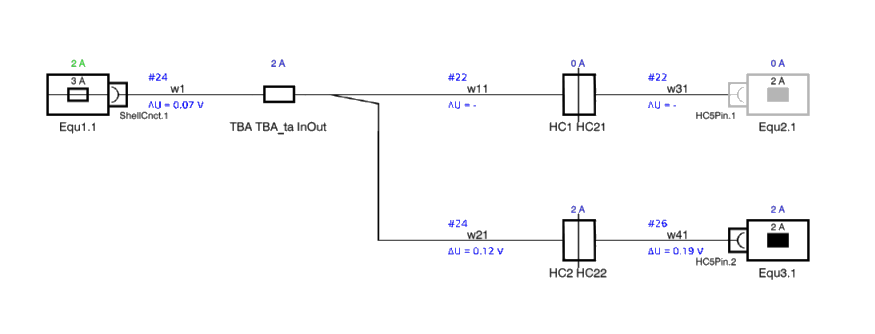
The voltage drop is computed on each wire, applying the following formula:
ΔU[V] = resistivity[Ω.m] x Length[m] x Current[A] / section[m²].
The voltage drop is computed starting from the fuse, then for each wire the
formula is applied and the result is added to the ΔU of the previous wire.