The net diagram view is generated. In the following example, Net
1 and Net 2 belong to the NetGroup
1 and Net 3 belongs to NetGroup
2.
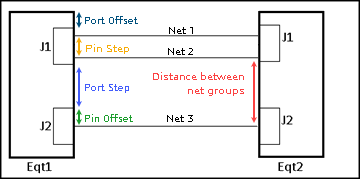
During the generation, the display of an equipment's connector port is manage as follows:
Some errors in data may lead to inconsistent diagram generation. If any, these errors
are displayed in the Net Generator Error Manager dialog box.