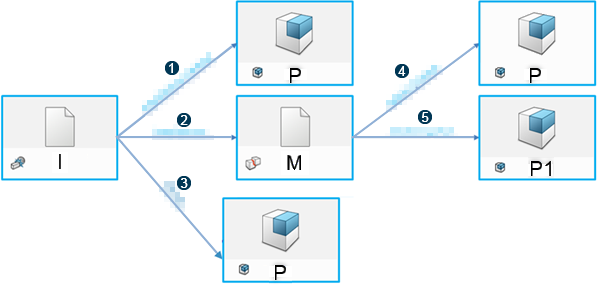You can expose the relations based on the selection of an interference object, a
complete simulation or an interference metric.
You can also customize which relations to display using Relations
 .
.
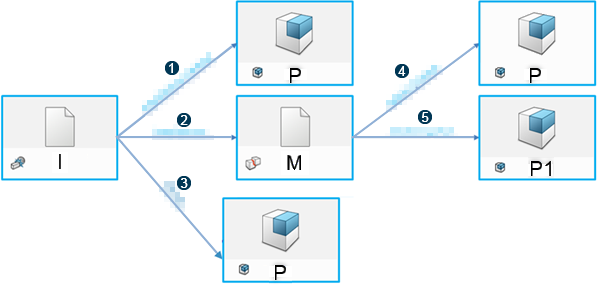
where,
| I |
Interference simulation |
| P |
Product |
| M |
Interference metric |
| P1 |
Part |
When you select an interference simulation, the following relations are exposed:
| Representation |
Relation |
Data Type |
No. of Relations |

|
Interference Context |
Product |
1 or 2 |

|
Interference |
Interference metric |
0 to n |

|
Interference Group |
Product |
0 to n |
When you select an interference metric, the following relations are exposed:
When you select an issue, the following relation is exposed:

where,
When you select a change action, the following relations are exposed: 
![]() .
.