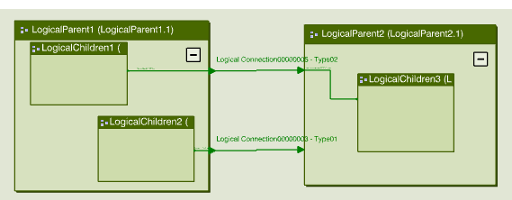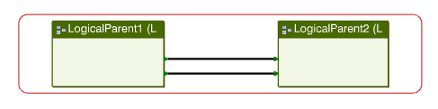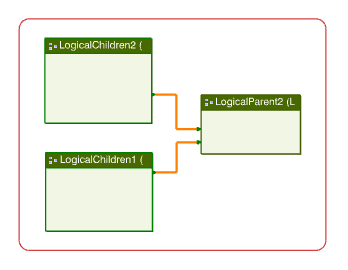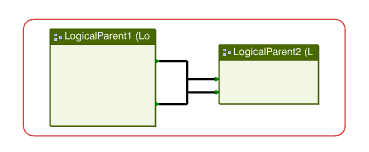Navigate From Parent to Children Level
- Select the first parent component LogicalParent1.
-
From the Diagram section of the action bar, click Go Down
 .
The selected component is removed from the diagram view and replaced by its children.
.
The selected component is removed from the diagram view and replaced by its children.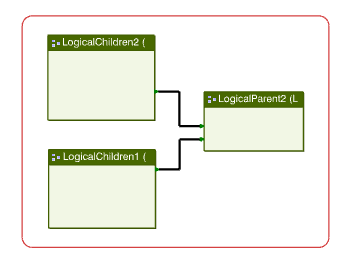
- Select the second parent component LogicalParent2.
- Click Go Down
 .The route connecting LogicalParent2 to LogicalChildren2 is highlighted in red. The Command Impact panel appears to warn you that the highlighted route is about to be deleted.
.The route connecting LogicalParent2 to LogicalChildren2 is highlighted in red. The Command Impact panel appears to warn you that the highlighted route is about to be deleted.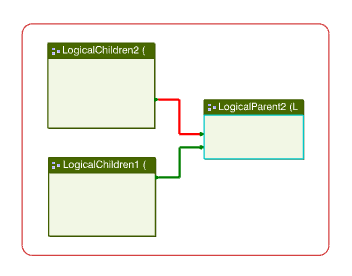
-
Select one of the following options:
- OK: The highlighted route is deleted and the selected component is replaced by its child.
- Cancel: The command is stopped and the route is not deleted.