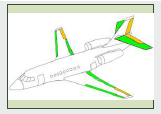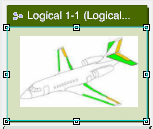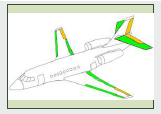You can hide the title of a function or logical representation.
By default, this title appears.
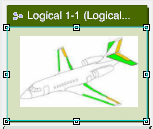
- Right-click the function or logical component and select Properties
 from the context menu or from the context toolbar.
from the context menu or from the context toolbar. - In the Properties dialog box, select the 2D Graphic tab.
- Select Customized values.
Customization options are now editable.
- In the Body Area section, you can customize the background Fill color and Transparency, the Line color, linetype and thickness and the Picture margin.
- In the Title Area section, you can customize the display, the Position, the background Fill color and Transparency, the Text color of a title.
- From the Title Area section, clear the Display title area option.
- Click OK to validate your customization and close the Properties dialog box.
The title is hidden.