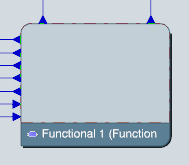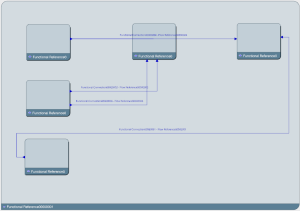Reorganizing Interfaces and Connections | |||||
|
| ||||
Reorganize Connections
You can automatically reorganize connections and interfaces to enhance the 2D display of your model.
This functionality is available to reorganize:
- Functional or logical connections in main view
- Symbol routes in diagram view
For all connections within the selected object, this command:
- Avoids crossing connections
- Avoids superposing objects and immersive elements
- Minimizes the number of segments
| Tip:
You can edit the direction of connection points by using the Edit Connection Point command. For more information about the edition of connection points, see Systems Architecture Design User's Guide: Diagram View: Creating a route between Symbols: Editing/Mapping Connection Point ans Port |
The connections and interfaces are moved to optimize the display of your model.
Align Connections
You can align the connections on functions and logical components. Alignment is done from source to target, keeping one of the connectors fixed and aligning the other vertically or horizontally.
This functionality is available to reorganize:
- Functional or logical connections in main view.
- Routes in diagram view.
Reset Default Connections Using Reset 2D Path Command
You can automatically reset the default connection path of an object.
This command is available:
- In main view: to reset the default connection path of functional and logical connections.
- In diagram view: to reset the default connection path of symbol routes.
For more information, see Native Apps Preferences Guide: 2D Graph F/L.
- From the tree, right-click an object.
- From the context menu, select Reset 2D Path.
The default connection paths of the selected object are reset.