About Composite Dymola Behaviors | ||||
|
| |||
Behavior Generation
The Modelica composite model is derived from its Functional and Logical (FL) structure. The PLM interface of the model is created by translating FL instances to Modelica components, FL ports to Modelica connectors, and FL connections to Modelica connections.
| Important: The PLM interface is a read-only interface. You can only update the interfaces using the commands mentioned in the Layout and Interfaces section. |
If a model contains a connection to a sub-instance, an internal connector component is created. Model data from modifiers and applicative PLM extensions are reported in the composite model. Apart from these, attributes from the types: Boolean, numeric with or without unit, and text, are also reported.
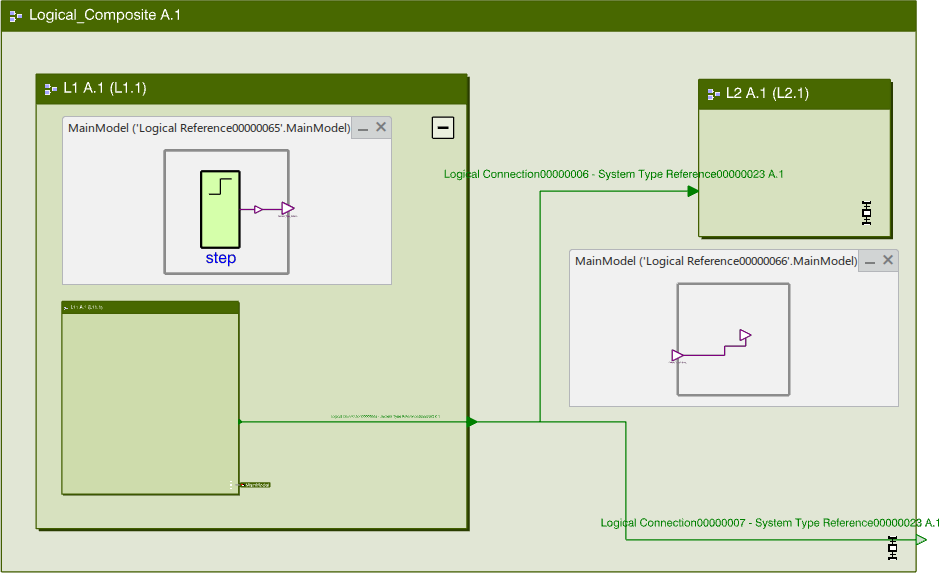 |
 |
The references of the components are declared under PLMConnectors as Modelica models. If a behavior exists on a reference, the same is inherited from the current MainModel of the reference, else a model is created resembling the logical structure of the reference.

The translated Modelica class inherits from context and dymola behaviors of a reference. If a reference contains an FMU, only the interfaces of the FMU are translated. The FMU must be then manually imported and reconnected.
Behavior Selection
The default behavior selection is built from the sub-set of FL instances displayed in the schematic view. For example, if a reference contains three instances and a schematic view with only two instances is displayed, the behavior selection will have only two instances activated. You can change this behavior using the Behavior Selection command.
 |
 |
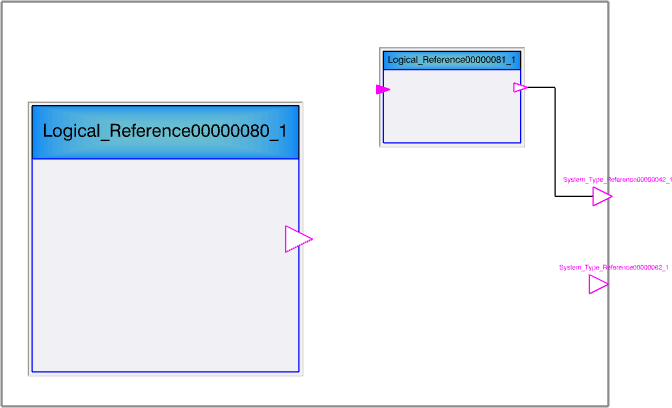 |
Layout and Interfaces
The layout of the composite model is derived from the schematic view. Each FL instance in the Modelica model has the same size and position as its reference in the main FL view. The ports occupy the same position and connections have the same pathways.
As all the instances of the composite model are replaceable, you can replace them with other MainModels of the FL reference.
You can update layout and interfaces using the following commands, which are available from the context menu of the behavior representation.
| Command | Description |
|---|---|
| Update Interfaces Layout
|
This command updates the size and position of the ports, instances, and the connections with reference to the FL editor view. |
| Update Interfaces
|
This command updates the complete structure of the PLM interface. It creates,
modifies, or deletes ports, instances, connections, or parameters of the composite
model. Note:
The current FL behavior selection is considered while updating the
interfaces.
|
| Update Interfaces Keeping Behavior Selection
|
This command creates, modifies, or deletes ports, connections, or parameters
of the composite model. A newly created instance appears in the model but is not
activated. Note:
The current FL behavior is not considered while updating the
interfaces. The initial behavior selection of the model persists without any
change in the Modelica model corresponding to the MainModel. Hence, this command
can be used to compare two composite behavior configurations.
|
The component names are based on their original names but comply to the Modelica character set. Characters which are not supported by Modelica syntax are replaced with an underscore. If the names for instances, references, and ports are modified in the FL model, the commands Update Interfaces and Update Interfaces Keeping Behavior Selection update the names in the composite model. The names of the modifiers are also updated if the corresponding component's name is modified and the modifiers are loaded in the current session.