You can delete a behavior using the context menu of the name of the behavior in the behavior symbol in the 2D graph.
-
In the 2D graph, on a function or a logical component having at least one behavior, click the behavior list icon
 in the lower right to display the behavior names.
in the lower right to display the behavior names.
The behaviors of the function or
logical component are displayed.
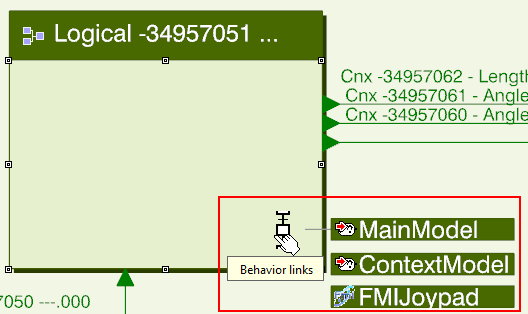
-
Right-click the name of the behavior to delete, and select Delete Behavior
 .
.
A message appears to confirm the deletion.
- Click OK.
The behavior is deleted.