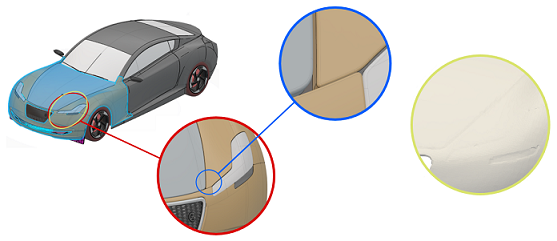About Parts | ||||
|
| |||
In the example provided below, the image on the left shows a hollow pipe that encloses the fluid domain (shown in blue); whereas, the image on the right shows a solid pipe that represents the fluid domain.

In the event that you have a fluid-fluid interface between two simple parts, you can disallow the creation of boundary layers that represent the surfaces of that interface.
You can mesh solid parts with the fluid domain, such that the mesh interface between them is conformal. The conformal mesh is composed of hex-dominant elements.
If you choose not to mesh a solid part conformally with the fluid domain, the app uses the part's geometry as a boundary. In addition, the app does not mesh the part unless you specified a fluid region within it. If you specified a fluid region within the part, the mesh between the part and the fluid region is nonconformal.
You can add a surface wrap to your part to automate model preprocessing. The surface wrap smooths and seals complex surfaces (for example, redundant edges and crevices) that create unnecessary mesh refinement. Without a surface wrap, these types of surfaces might slow or prevent a successful flow simulation. When you add a surface wrap to a part, the app uses it as the support for the volume mesh. The app smooths any geometry features smaller than the minimum wrap size while meshing the part. The image below shows a car before and after adding a surface wrap. The surface wrap (in the yellow circle) seals the crevices between the car's bumper, hood, and headlight.