About Draft Features | ||||
|
| |||
Defining Draft Features
There are two ways of determining the objects to draft: either by explicitly selecting the object or by selecting the neutral element, which makes the app detect the appropriate faces to use.
The characteristic elements are:
- Pulling direction: This direction corresponds to the reference from which the draft faces are defined.
- Draft angle: This is the angle that the draft faces make with the pulling direction. This angle may be defined for each face.
- Parting element: This plane, face or surface cuts the part in two and each portion is drafted according to its previously defined direction. For an example, see Part Design User's Guide: Dress-Up Features: Draft Features: Creating Drafts with Parting Elements.
- Neutral element : This element defines a neutral curve on which the drafted face will lie. This element will remain the same during the draft. The neutral element and parting element may be the same element, as shown in Part Design User's Guide: Dress-Up Features: Draft Features: Creating Drafts with Parting Elements
Editing Drafts: If you edit the sketch used for defining the initial pad, the
app integrates this modification and computes the draft
again. In the following example, a chamfer was added to the
profile.

You can transform constant angle drafts into variable angle drafts. To do so, double-click the draft of interest, then click the variable angle draft option in the dialog box to access the appropriate options. For more information, see Part Design User's Guide: Dress-Up Features: Draft Features: Creating Variable Angle Drafts.
About Pulling Directions
Controlled by reference: Whenever you edit the element defining the pulling direction, you will modify the draft accordingly.
You can right-click in the Selection box and select any contextual command.
If you create any element using these commands, the app displays the corresponding icon next to the Selection box. Clicking this icon enables you to edit the element.
You can use the Compass direction when you use the pulling directions in the context menu.
About Limiting Elements
You can right-click the Limiting Elements box and select any contextual command.
If you create any element using these commands, the app displays the corresponding icon next to Limiting Elements. Clicking this icon enables you to edit the element.
About Neutral Elements
It is possible to select several faces to define the neutral element. By default,
the pulling direction is given by the first face you select. This
is an example of what you can get:


You can use neutral elements that do not intersect the faces to be drafted. This is an example of what you can get:
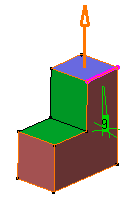
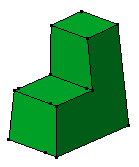
The Propagation option can be set to:
- None: There is no propagation.
- Smooth: Integrates the faces propagated in tangency onto the neutral face to define the neutral element.
About Filleted Edges
Using Draft Reflect Line![]() , you can draft faces after filleting edges, as
illustrated in the example below:
, you can draft faces after filleting edges, as
illustrated in the example below:
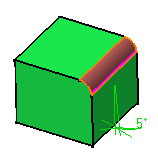

Methodology
- If you need to draft several faces using a pulling direction normal to the neutral element, remember the following operating mode that will facilitate your design:
- Click
 and first select the neutral element of your choice. The pulling direction that appears is then normal to the neutral element.
and first select the neutral element of your choice. The pulling direction that appears is then normal to the neutral element. - Select the face to be drafted and click OK to create your first draft.
Now, to create the other drafts in the same 3D shape, note that by default the app uses the same pulling direction as the one specified for creating your first draft. As designers usually use a unique pulling direction, you do not need to redefine your pulling direction.
- Click
- If you perform a difficult draft operation, for example if you obtain twisted faces, use Deactivate and Extract Geometry to solve your difficulties. For more information, see Generative Shape Design User's Guide: Performing Operations on Shape Geometry: Extracting Geometry: Extracting Elements.