About Pockets | ||||
|
| |||
Floor and Opening Options
Clearance volume:
Clearance volume creates an infinite protected volume outside of the pocket and in the opposite direction in which the pocket depth is applied, which prevents any material from the same body from penetrating the area above the pocket.
As a protected area, the clearance volume is displayed in red:
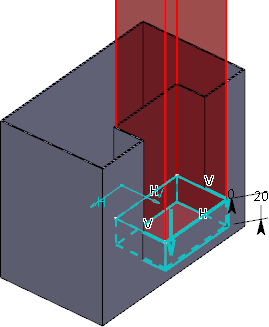
Protected volume:
Protected volume reserves space inside of the pocket. A protected volume
is a space that no element from the same body can penetrate. As a protected area,
the protected volume is displayed in red: 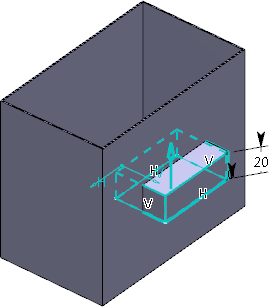
Only outside:
Only outside creates the pocket only outside of the shelled body. Thus, the profile of the pocket extends outside of the walls for the pocket to be visible.
This option is not available when the Protected Volume check box is selected.
Fillet Tab
To define the extension type you want, you can set one of the four options available from the Type list:
If you want to add an intersection fillet, you can choose between Intersection with Core/Cavity, Intersection with Core or Intersection with Cavity from the list. If you want to add material to the feature, select the Fillet radius check box, if you want to remove material from the feature, select the Round radius check box.
Select the Preserve Thickness check box if you want to keep the thickness applied on the feature.