-
From the Refine section of the action bar, click Face-Face Fillet, Local
Modifier
 . .
The FaceFillet.x dialog box appears. The default
options let you define a smooth extremity.
- Select the faces to be filleted.
- If you select the two
faces, a warning message appears. Click Yes to
continue.
-
In the Radius box, specify the radius value and click
OK.
The fillet is automatically propagated to the internal walls of the
shell.
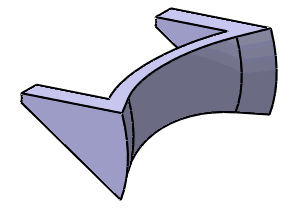
|