Insert a Local Modifier in a Chain of Local Modifiers
You can insert a local modifier in a chain of local modifiers using the method recommended below.
- Right-click the circular pattern in the tree and select
Circular Pattern.x object > Deactivate.
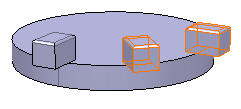
The pattern is now deactivated and hidden:
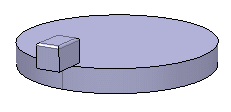
- From the Refine section of the action bar, click Draft reflect line
 .
The Draft Reflect Line Definition dialog box appears.
.
The Draft Reflect Line Definition dialog box appears. - Select a face of the added prism feature and
enter an angle value in the Angle box.
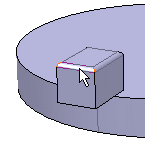
- Click OK.
- Right-click the circular pattern and select
Circular Pattern.x object > Activate. The draft feature has been created on every prism, even the patterned ones.

- Right-click the draft feature and select Parents/Children.
The draft feature is now located between the added prism and the circular pattern.
Double-clicking the pattern feature shows that the draft feature is used as the feature to pattern.
The pattern is modified due to the insertion of the local modifier into the chain of local modifiers.
To insert a draft reflect local modifier between cavity prism and pattern, it is necessary to deactivate the pattern then create the draft local modifier then reactivate the pattern to get the required effect. This is a good method when inserting a local modifier in a chain of local modifiers.
