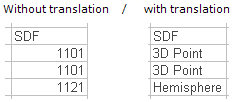Perform an Analysis with Excluded Rules
You can perform an analysis and exclude some rules.
-
From the
Tools section of the action bar, select
B.I. Essentials
 .
.
-
From the Fasteners Design: Checks window, click
Fastener Check with Excluded Rules
 .
.
Important: The command cannot be run on non-editable fasteners. - Select one or more fasteners in the tree.The Check rules to be excluded in the process dialog box is displayed and the labels are displayed on the selected fasteners. The options and their statuses are the same as the ones defined in Me > Preferences > Infrastructure > Fastener Infrastructure > Rules
Important: Rules that have not been activated cannot be selected, that is, they are automatically excluded. - Select one or more rules to be excluded from the analysis and close the B.I. after making your changes.
-
From the
Tools section of the action bar, select
B.I. Essentials
 .
.
- Select Fasteners Design: Checks from the list.
All the representations of the product structure are put in a transparent visualization mode, the fasteners on which the analysis is performed are shown in the work area and the Fastener Check Rules Report table is displayed and lists the results. Excluded rules are identified in the table as "RNC" (Rules Not Checked").