Creating Datum Targets | |||||
|
| ||||
- Activate the Front View.x annotation plane.
-
From the
Annotation
section of the
action bar, click Datum Target
 .
.
-
Select the required face.
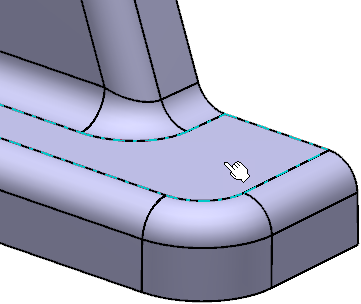
-
In the Datum Target Creation dialog box, specify the
datum target area size.
You can select diameter or square as a datum target area. Specify below details:
- In the first box, enter the required value of datum target area.
- In the last box, enter required name of the datum target.
You can add new 3D leaders in the 3D area or switch current 2D leaders to 3D to position the leader outside the annotation plane.
For more information, see Adding a 3D Leader.
-
Click OK to validate.
A datum target is created on the datum plane.
- The datum target corresponds to a diameter surface of the entered value.
- In the tree, the datum target with entered title is identified as Target.x.
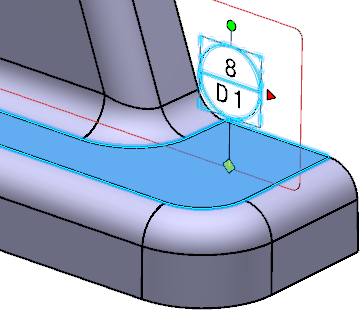
The following handles appear to move and rotate the datum target:
- Movable datum:

- Rotate annotation:

For more information, see Handles.
Important: This datum target is only a 3D annotation without any semantic link to the geometrical tolerancing. - Optional:
Click the red arrow
 next to the datum target.
next to the datum target.
In the Datum Target Creation dialog box, you can also select the Movable check box and then a geometrical element in the Direction box to create a movable datum target feature.
Notes:- You can select any of the following geometrical elements:
- Edge
- Line
- Plane
- Planar face or surface
- Based on the selected direction element, the beak of the movable
datum target annotation is oriented as below:
- Along the line if you select a line or edge coplanar with the view in which the datum target is created
- Along the normal to the plane if you select a plane, planar face or surface which is not coplanar with the view in which the datum target is created
- The beak of the movable datum target gets default orientation if the direction of the movement is not coplanar with its view.
The movable datum target feature is created. - You can select any of the following geometrical elements: