Introducing the Tolerancing Advisor | |||
| |||
-
From the
Annotation
section of the
action bar, click Tolerancing Advisor
 .
.
The Semantic Tolerancing Advisor dialog box appears.
-
Select the required surface.
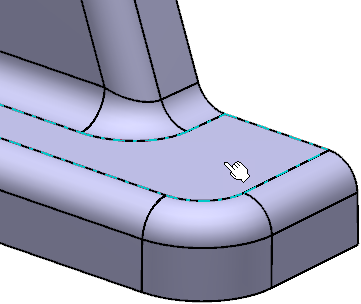
-
The Semantic Tolerancing Advisor dialog box is updated
according to the selected surface.
The Geometric tolerance and annotation creation commands frame contains:
- The semantic annotations that will be created in relation with the selected element.
- The Feature type list for all capabilities applying for the selection.
-
Select All possible types to show all the possible
commands applicable for the selected feature.
The annotations with diamond symbol
 are applied
to several geometrical elements.
are applied
to several geometrical elements. You can also select All possible types (default) to keep it as a default selection when you reopen the tolerancing advisor.
Notes:-
- The same commands appear when you select All possible types (default) or All possible types.
- All possible types does not appear in the list if only one geometrical feature type is proposed. This is because the selection of either of them, the geometrical feature type or the All possible types, gives the same commands.
-
-
Click Text with Leader
 command.
command.
- In the Text Editor dialog box, enter Milling.
-
Click OK.
The annotation text is created.
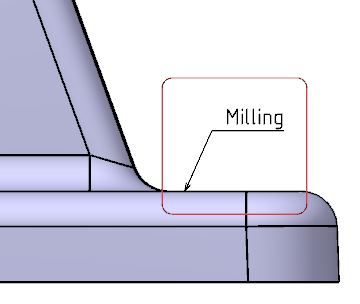
The Semantic Tolerancing Advisor dialog box is updated.
You can still create other annotations.
-
Click Close in the Semantic Tolerancing
Advisor dialog box.
You can add new 3D leaders in the 3D area or switch current 2D leaders to 3D to position the leader outside the annotation plane. For more information, see Adding a 3D Leader.