-
Select a failure mode (top event) or a fallible reference.
-
From the Analyze section of the action bar, click Create Assessment
 . .
-
From the Assessment panel, enter and modify the following information:
- Select the top events to be computed.
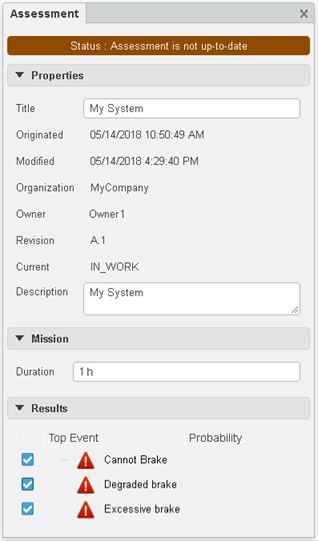 Note:
If the assessment status is not up to date, this means that the assessment has not been
computed yet. See Computing an Assessment.
|