-
From the architecture tree, select the affected system reference (Headlight).
- Create a dependent system fault (Battery Failure).

For more information, see Creating a Failure Mode. -
Within the same reference, click to display the failure mode that must contain the DSF
(Loss of Headlight Electricity).
-
Drag the Battery Failure DSF to this failure mode, in the fault tree.
- Click the navigation bar to navigate the structure and select the affecting reference (Battery logical component).
- Create a failure mode on the affecting reference (Battery Failure).
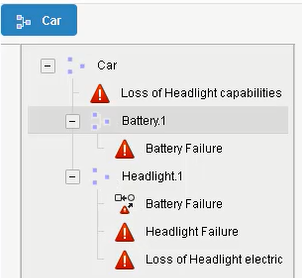
-
From the architecture tree, select the failure mode containing the DSF to display it in
the fault tree (Loss of Headlight Electricity).
- Drag the affecting failure mode on the DSF element, in the fault tree.
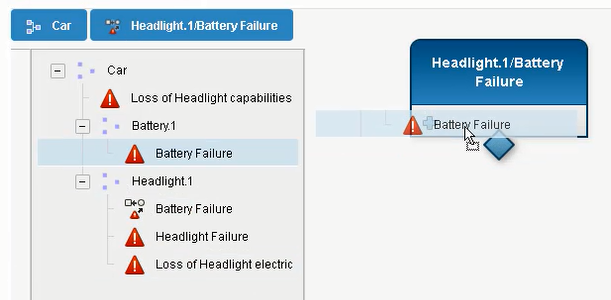
The affecting failure mode is instantiated in the DSF.
|