At Import
When using the Import From File... command with 2D Layout for 3D Design, layers can be mapped with 2D Layout for 3D Design sheets.
This is done with the Map DXF Layers with 2D Layout for 3D Design Sheets option found in the DXF 2D tab of the Preferences.
When this option is selected, geometries and annotations are mapped with 2D Layout for 3D Design sheets, from the number of the layer the geometries and annotations belong to.
- Clipping views are not taken into account .
- An invisible layer in the drawing is imported as a layout sheet with its visualization status set to Hide in 3D.
Example:
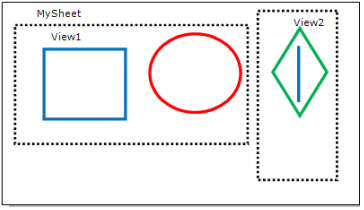
- Entities in layer1 are in blue.
- Entities in layer2 are in red.
- Entities in layer3 are in green.
In this example, the Layout is imported with 4 layout
sheets. The views of the first layout sheet have a display of the corresponding
view on the different layout sheets.

- The name of the other layout sheets are: "initialSheetName" + "." + "layerIdInFile"
- Each imported sheet is converted into a layout sheet containing as many views as there are viewports in the original sheet. Those views are created with entities belonging to layer none ("0" ). If the layer none contains no entity, the view is created empty.
- For each layer used in the original layout, an additional Layout sheet is created, containing the same views. Imported geometries and annotations assigned to this layer are converted into 3DEXPERIENCE elements in those views.
- For each view, a display filter is created. This same filter is applied to each view of all the layout sheets (corresponding to all layers, including the layer none).
- With a filter on the first layout sheet,
visualization is equivalent to the original file.
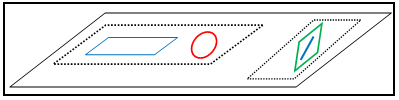
- For a view, the name of this filter is: "MySheet.Name_of_View".
- The background visualization of all views in sheet "Mysheet" is set to Standard. The background visualization of all the views in other sheets corresponding to other layers is set to Low-intensified.
- If the data are imported with the option Keep Model Space, the Model Space is imported like another independent layout with one Main View. A filter Model is defined and give a display on each Main View of the different layouts. All entities in Model.1 are in layer1, All entities in Model.2 are in layer2, …
- Entities in paper space have a layer number. They are created in the corresponding layout.
- Layers on Details are not concerned by this dispatch of sheet.