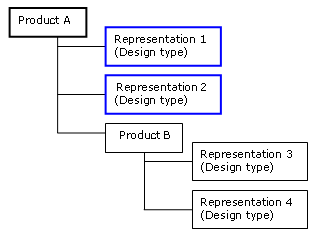What is Drafting?
Drafting enables you to create drawings containing views which result from specifications in 3D parts, 3D products, and even .model documents. These specifications can correspond either to the whole 3D part/product, or to an element contained in this 3D part/product.
Such views, also known as generative views, are associative to the 3D. You can generate dimensions in views, which are also associative.
View generation supports latest functionality such as:
- Flexible assemblies (also known as PMR, Positionable Mechanical Reference). The assembly is represented, dimensioned, annotated, etc. taking into account its flexible position.
- Volumic filters and perforating filters (PVS). See Product Finder User's Guide for more information.