-
In the tree, under the view you want to modify, expand the View Specifications node and double-click Clipping.n.
The view switches to modification mode. A dotted frame and a circle appear, symbolizing the clipping area.
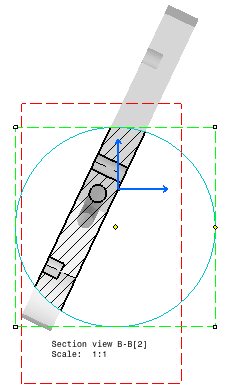 - You can now resize, move, and/or manipulate the clipping frame
according to your design's needs:
-
To resize the clipping frame, drag the white handles at the four corners of the frame.
-
To move the clipping frame, drag the frame itself using one of its dotted lines.
- To manipulate the clipping frame, drag the various yellow handles.
The clipping frame is modified accordingly. -
Once you are done, exit the modification mode by clicking on the sheet.
|