-
In your City experience, select a dataset.
-
From the standard section of the action bar, click Properties
 , and then modify some attributes. , and then modify some attributes.
In our example, we change the color. 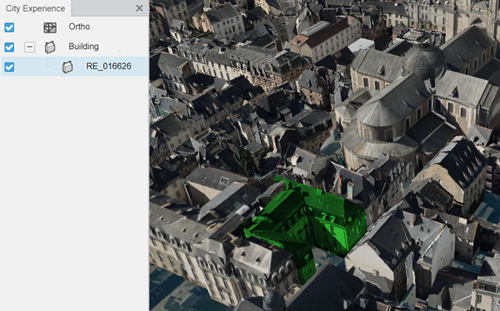 -
From the standard section of the action bar, click City Referential
 . .
-
In the City Referential panel, right-click the modified dataset,
and then select Upload Style.
-
In the City Experience panel, right-click the origin dataset, and
then select Remove Dataset.
-
Instantiate the dataset again in your experience.
To do so, you can either drag it from the City Referential
panel, or reload the whole experience (this will force the retrieval of all the dataset
styles from 3DGlobe).
You retrieve the customized styling defined in the previous steps.

-
In the City Referential panel, right-click the dataset, and then
select Reset Style.
-
In the City Experience panel, right-click the origin dataset, and
then select Remove Dataset.
-
Instantiate the dataset again in your experience.
The original styling is restored.
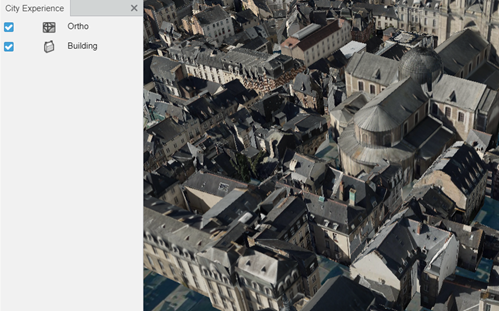
|