-
Group items together.
For example: 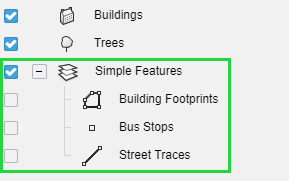
-
In the tree, right-click the group to be exported, and then select
Export Group.
-
In the Export Group dialog box, enter the name of the
document in the Document Name box.
By default, the document name is the same as the name of the selected
group.
-
In the
Collaborative Space list, select the target
collaborative space where the selected group will be exported.
This list displays the available collaborative spaces and is dynamically updated
whenever you run the command.
-
Click
OK.
A new document is created in 3DSpace. 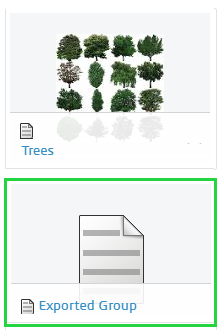
You can then:
- Import it to another experience by dragging and dropping it from 3DSpace or 3DSearch.
- Share it with other users, provided that it is based on the same
referential as the original experience.
Group imported to another experience
|